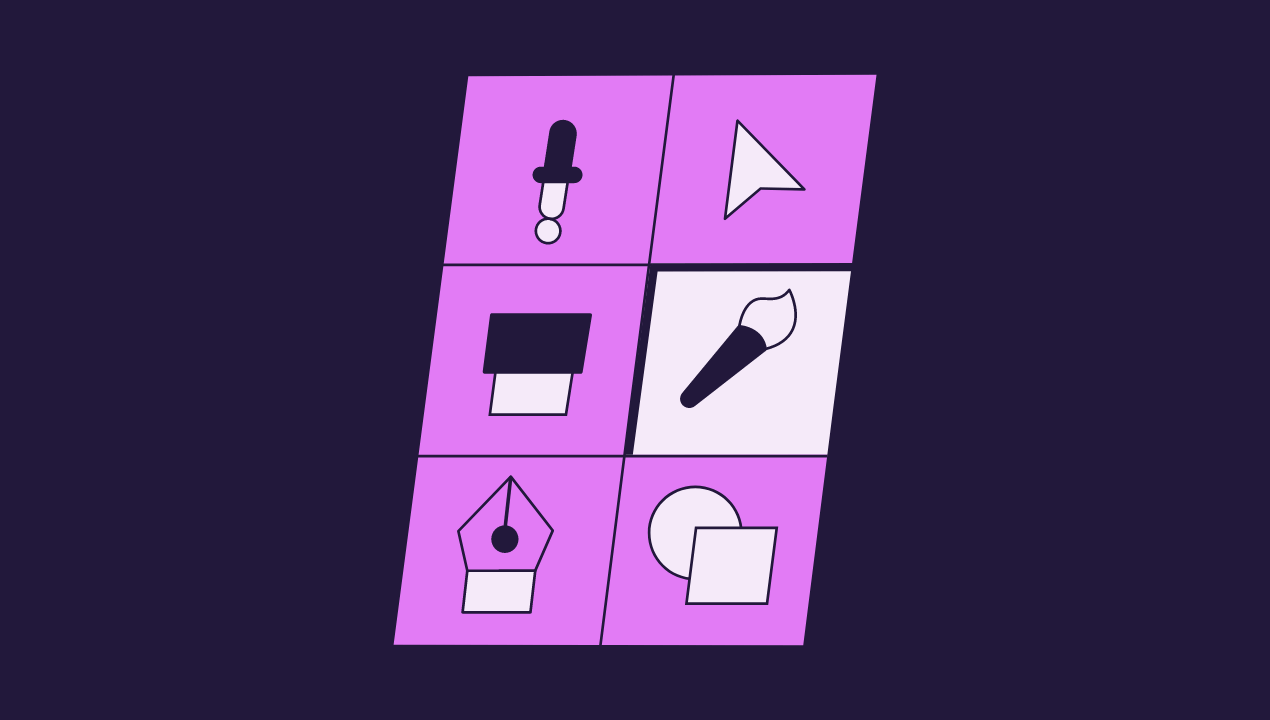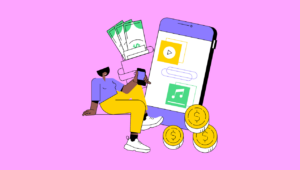In the competitive and fast-paced world of freelance design, standing out from the crowd is paramount. Today’s clients demand not only creativity and innovation but also efficiency and collaboration. As a result, the tools you choose to incorporate into your workflow can significantly impact your ability to secure and successfully complete projects. This article explores an array of essential & must-have design tools to win clients and projects, each carefully selected to enhance your capabilities, streamline your processes, and impress your clients. Explore the freelancer’s frenzy, the best & must-have design tools and software to win clients and projects.
1. Adobe Creative Cloud: The Industry Standard
Adobe Creative Cloud is more than just a toolset; it’s a comprehensive ecosystem designed for creative professionals. With applications like Photoshop for photo editing, Illustrator for vector graphics, InDesign for page layout, and Premiere Pro for video editing, Adobe covers nearly every aspect of digital design. The cloud-based nature of these tools ensures that you can access your work from any device, share files effortlessly with clients or collaborators, and incorporate feedback instantly.
But Adobe Creative Cloud’s offerings go beyond software. It includes Adobe Stock, where you can find high-quality images, videos, and assets to elevate your projects. Adobe Fonts offers a vast collection of typefaces that automatically sync with your software, ensuring your designs are both beautiful and on-brand. For freelancers aiming to stay ahead, mastering Adobe Creative Cloud is not just an advantage—it’s a necessity. Its widespread industry use makes it a reliable standard, ensuring your work meets professional expectations.
2. Sketch: The Digital Design Toolkit
Sketch has made a name for itself as the go-to digital design toolkit, especially for those specializing in UI/UX and web design. Its precise vector capabilities make it ideal for creating intricate designs from icons to full interfaces. Sketch’s non-destructive editing allows for endless experimentation without compromising the original design integrity. Its plugin ecosystem is a treasure trove of extensions that can automate tasks, integrate with other tools, and add new functionalities, making your workflow as efficient as possible.
Beyond its technical capabilities, Sketch understands the importance of version control and collaboration. With Sketch Cloud, you can share your work and gather feedback in a centralized location, ensuring that every stakeholder is involved in the design process. For freelancers, this means smoother revisions and happier clients. Sketch’s focus on digital design makes it an indispensable tool for those looking to specialize in the digital realm, from websites to mobile apps. Explore the freelancer’s frenzy, the best & must-have design tools and software to win clients and projects, get results & impress.
3. Figma: Collaboration Meets Innovation
Figma is a revelation for freelancers who prioritize collaboration and flexibility. As a web-based tool, it allows for real-time collaboration, making it possible for entire teams to work on a design simultaneously, from anywhere in the world. This feature alone can transform the way you approach projects, enabling a level of interaction and immediacy that traditional tools can’t match. Figma’s design, prototyping, and feedback capabilities are all integrated into one platform, reducing the need for multiple tools and streamlining the design process.
But Figma isn’t just about collaboration. Its comprehensive design features support everything from wireframing to creating high-fidelity prototypes that behave like the final product. This allows freelancers to provide clients with a clear, interactive representation of their vision, making it easier to secure approval and move projects forward. Figma’s auto-layout and flexible styles further enhance productivity, allowing you to focus on creativity rather than manual adjustments.
4. Canva: Design Made Easy
Canva democratizes design, making it accessible to both professionals and novices. Its simplicity is its strength, offering a wide array of templates and design elements that can be customized to suit any project. Whether you’re creating social media content, marketing materials, or brand identities, Canva’s intuitive interface ensures you can produce visually appealing designs without extensive training in graphic design software.
For freelancers, Canva is a valuable tool for quick turnarounds and when working on projects that require a less technical design approach. It’s also an excellent resource for creating your marketing materials, proposals, and presentations to pitch your services. Canva’s collaboration features allow you to work with clients and team members directly within the platform, ensuring your designs align with their vision and feedback. Explore the freelancer’s frenzy, the best & must-have design tools and software to win clients and projects, get results & impress.
5. Procreate: Unleash Your Creativity on the Go – Must-Have Design Tools
Procreate offers an unparalleled digital canvas for artists and illustrators. With its vast array of brushes and tools, it simulates a natural drawing experience, allowing for intricate artwork that rivals traditional mediums. Its advanced layering system, blending modes, and animation features open up endless possibilities for creative expression. Procreate’s time-lapse recording feature lets you capture your creative process, a valuable asset for freelancers who wish to showcase their skills or offer educational content.
The portability of Procreate, running exclusively on the iPad with Apple Pencil support, means you can work from anywhere, anytime. This flexibility is crucial for freelancers who thrive on inspiration from their surroundings. Additionally, Procreate’s community is a rich resource for tutorials, custom brushes, and support, making it an essential tool for digital artists looking to expand their skill set and explore new techniques. Keep reading this freelancer’s frenzy, the best & must-have design tools and software to win clients and projects, get results & impress.
6. InVision: Bring Your Designs to Life – Design Tools for Clients & Projects
InVision is a powerful prototyping tool that bridges the gap between static designs and interactive experiences. It allows designers to create complex animations and transitions, providing a realistic prototype of how a website or application will function. This capability is invaluable for freelancers needing to present their ideas in a dynamic format, making it easier for clients to visualize the end product.
InVision’s collaborative features are a standout, facilitating seamless communication between designers, developers, and stakeholders. With InVision, feedback can be collected directly on the prototype, streamlining the revision process and ensuring that changes can be implemented quickly and efficiently. This direct line of communication is crucial for freelancers, as it helps to reduce misunderstandings and align expectations from the outset of a project.
Moreover, InVision integrates with tools like Slack, JIRA, and Trello, making it an adaptable part of any workflow. This integration capability means that freelancers can easily fit InVision into their existing processes, enhancing productivity without the need for significant adjustments. For those working in team environments, whether as part of a distributed team or in collaboration with other freelancers, InVision’s ability to synchronize work and maintain version control is invaluable.
InVision’s Studio platform takes things a step further, offering advanced animation and responsive design features that enable designers to create high-fidelity prototypes that closely mimic real-world applications. This level of detail and realism can be the deciding factor in winning pitches and securing client approval.
7. Affinity Designer: A Cost-Effective Alternative Must-Have Design Tools
For freelancers seeking a powerful yet cost-effective alternative to Adobe Illustrator, Affinity Designer offers a compelling solution. It’s a robust vector graphic design software that provides an impressive array of features for creating detailed illustrations, branding, icons, and more. Affinity Designer is known for its speed, precision, and flexibility, making it suitable for a wide range of design tasks.
One of the key advantages of Affinity Designer is its one-time purchase model, which can be more financially accessible for freelancers just starting out or those with a limited budget. Despite its lower price point, Affinity Designer does not compromise on functionality. It supports a wide range of file formats, offers advanced layer management, and includes a plethora of brushes and effects, allowing for creative freedom and innovation in your projects.
8. Blender: 3D Creation for Everyone
Blender is an open-source 3D creation suite that provides a comprehensive range of tools for modeling, rigging, animation, simulation, rendering, compositing, and motion tracking. For freelancers looking to expand their offerings into the realm of 3D design, Blender is an invaluable resource. Its capability to handle everything from 3D animations and visual effects to video editing and game creation makes it a versatile tool in any designer’s arsenal.
Despite its extensive feature set, Blender is completely free to use, making it accessible to freelancers at any stage of their career. The Blender community is also a significant asset, offering extensive tutorials, forums, and resources to help users learn and master the software. For freelance designers eager to differentiate themselves by offering 3D design services, Blender represents an opportunity to learn and apply new skills without financial investment. So, the best freelancer’s design tools.
9. Adobe XD: UX/UI Design and Collaboration Projects & Software Design Tools
Adobe XD stands out for its focus on UX/UI design. Offering a streamlined interface and intuitive tools for creating wireframes, prototypes, and design systems. Its strong integration with the Adobe Creative Cloud suite allows for a seamless workflow. Particularly for those already familiar with Adobe products. Adobe XD’s repeat grid feature, auto-animate for prototyping. Moreover, co-editing capabilities make it an excellent choice for freelancers who prioritize efficiency and collaboration in their design process. The platform also offers a free starter plan, making it accessible for freelancers at different stages of their career with projects software design.
10. CorelDRAW: Graphic Design Powerhouse
CorelDRAW is another versatile graphic design software that provides robust tools for vector illustration, layout, photo editing, and more. Its unique features, such as the LiveSketch tool, enable designers to capture their ideas the moment creativity strikes. CorelDRAW stands out for its customizability, allowing freelancers to tailor the workspace to their workflow, enhancing productivity. Its compatibility with a wide range of file formats and advanced color management tools make it a reliable choice for freelancers working on diverse projects. So, from branding and marketing materials to product design.
11. Wacom Tablets: For the Digital Artist Projects & Software Design Tools
For freelancers specializing in digital illustration, animation, or photo editing, a Wacom tablet is an indispensable tool. Providing precision and control that a mouse can’t match. A Wacom tablet simulates the experience of drawing on paper, making digital art creation more intuitive. Wacom tablets come in various sizes and specifications, catering to different needs and budgets. The pressure sensitivity and tilt recognition features allow for a more natural drawing experience. So, crucial for artists looking to produce detailed and nuanced work.
12. Trello: Project Management Simplified
While not a design tool per se, Trello is an invaluable asset for freelancers managing multiple projects simultaneously. Its intuitive card-based system allows you to organize tasks, track project progress, and collaborate with clients or team members efficiently. Trello’s flexibility means it can be adapted to any workflow. Whether you’re a solo freelancer juggling different clients or part of a collaborative project team. Keeping projects organized and on track is critical for freelancers, and Trello offers a straightforward solution to project management challenges.
13. GitHub: For Web Designers and Developers
GitHub is the go-to platform for web designers and developers looking to collaborate on code. It’s not just a repository hosting service; GitHub facilitates version control and collaboration. Making it easier to track changes, manage updates, and work together on projects. For freelancers involved in web development or any project that involves coding. GitHub is essential for maintaining an organized workflow and ensuring that all project contributors are aligned. It also serves as a portfolio of your work, showcasing your contributions to potential clients.
14. Google Fonts: Expansive Typography Collection: Best Freelancer’s Design Tools
Typography can significantly impact the effectiveness and aesthetics of a design. Google Fonts offers an extensive library of open-source fonts that freelancers can use to enhance their projects. The platform is user-friendly, allowing designers to quickly find and integrate fonts into their web or graphic design projects. With its vast selection and ease of use, Google Fonts is an excellent resource for freelancers looking to experiment. With typography and find the perfect typeface for any project.
15. Slack: Communication Made Easy
Communication is key in freelancing, and Slack provides a platform that simplifies interactions with clients and team members. It allows for the creation of channels for different projects or topics. Direct messaging, and the sharing of files and resources. Slack’s integration capabilities with other tools like Trello, Google Drive, and Dropbox make it a central hub for project communications. So, file sharing, ensuring that all project-related discussions and documents are easily accessible.
Best Freelancer’s Design Tools Conclusion
In the dynamic world of freelance design, the right tools can make all the difference in attracting clients. Executing projects efficiently, and delivering compelling, innovative work. From industry standards like Adobe Creative Cloud to specialized tools like Procreate and Blender. The resources available to freelancers are more powerful and accessible than ever before. By leveraging these tools, you can enhance your skills, streamline your workflow. So, elevate your designs, ensuring that you stand out in the competitive freelance marketplace.
Remember, the best toolset is the one that fits seamlessly with your unique workflow, skills, and project requirements. Explore, experiment, and find the combination of tools that empowers you to bring your creative visions to life. With the right approach and the right toolkit, the possibilities for your freelance design career are limitless.