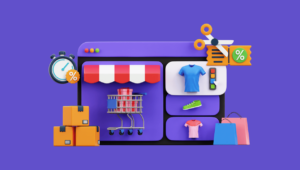Typography often stands as the unsung hero in the vast realm of website design. Proper web typography doesn’t just impart information; it also sets a mood, evokes emotion, and crafts an experience. By following best practices in web typography, designers can significantly enhance a site’s readability and aesthetics. Let’s delve into the specifics. Learn in this guide how to use the web design typography and font icons best practices for enhancing readability and aesthetics.
Understanding the Power of Typography
Typography, at its core, is the art and technique of arranging type. This arrangement not only makes written language legible but also aesthetically appealing. Good typography is crucial in a digital landscape where users can bounce from a site within seconds.
1. Font Selection: The Foundation of Web Typography

Serif vs. Sans Serif
- Serif Fonts: Characterized by small lines (serifs) attached to letters and often used in more traditional or formal contexts. Examples include Times New Roman and Georgia.
- Sans Serif Fonts: Lacks serifs, offering a cleaner look. Ideal for digital platforms due to clarity. Examples include Arial and Helvetica.
The Rule of Simplicity: Avoid using too many fonts. Ideally, a website should use 2-3 fonts to maintain coherence and reduce visual confusion.
2. Prioritizing Readability
Contrast is Key. Ensure a stark contrast between text and background. Light text on a dark background or vice versa is proven to enhance legibility.
Optimal Line Length A general rule of thumb: lines of text should contain 50-75 characters for best readability.
Line Spacing Matters Generous spacing (leading) between lines can enhance comprehension. Aim for 1.4x to 1.6x the font size.
3. Establishing a Hierarchy: Web Typography Best Practices
Employ varying font sizes, weights, and styles to establish a clear hierarchy. Headers, sub-headers, and body text should be easily distinguishable.
The Power of White Space Never underestimate the role of white space. It offers readers a visual break and emphasizes the importance of the text.
4. Responsive Typography for Mobile Devices
In an era where mobile browsing dominates, ensure that your typography adjusts seamlessly across devices. Use relative units like ’em’ or ‘rem’ rather than fixed pixels.
5. Special Features and Decorative Fonts: Use Sparingly
While decorative fonts and special features (like drop caps) can add flair, they should be used sparingly and purposefully. Overdoing can distract from the content and disrupt readability. Learn in this guide how to use the web design typography and font icons best practices for enhancing readability and aesthetics.
6. Kerning, Tracking, and Leading: The Subtle Nuances
Kerning: It’s all about the space between individual characters. Proper kerning prevents unsightly gaps and ensures that each word flows smoothly.
Tracking: This refers to the overall spacing across a word or block of text. While increasing tracking can enhance readability in headers, too much can make body text difficult to follow.
Leading: As previously touched upon, leading refers to the space between lines. It plays a vital role in readability, especially in large blocks of text.
7. The Impact of Color in Typography
Color Theory Basics: Colors evoke emotions. Warm colors (reds, oranges) grab attention while cool colors (blues, greens) can be soothing.
Legibility: Always prioritize readability when choosing font colors. Avoid neon shades or colors that clash with the background.
Harmony: Ensure that font colors align with the overall color scheme of the site. Consistency is key for a polished look.
8. Accessibility in Web Typography Best Practices
In our digital age, ensuring that content is accessible to everyone, including those with visual impairments, is paramount.
Font Size: A minimum of 16px for body text is generally recommended.
Font Weight: Regular to medium weight is ideal for most content, while bold can be used for emphasis.
Avoid Overuse of Italics: Italics can be harder to read for many users, especially those with dyslexia.
9. Testing and Iteration
With countless devices and screen sizes today, testing typography choices is essential.
A/B Testing: Use A/B tests to determine which typography choices resonate most with users.
Feedback Loops: Regularly solicit feedback. What works on one site may not work on another.
10. The Role of Typography in Brand Identity
Typography is more than just readability and aesthetics; it’s also about conveying a brand’s voice. Learn in this guide how to use the web design typography and font icons best practices for enhancing readability and aesthetics.
Consistency Across Platforms: Whether it’s a website, a mobile app, or print media, maintaining consistent typography reinforces brand identity.
Evoking Emotion: From the elegance of script fonts to the modernity of minimalist sans-serif options, typography can shape how users feel about a brand.
11. Typeface Selection: Beyond the Basics: Enhancing Readability Aesthetics
The difference between a typeface and a font is nuanced: a typeface is a family of related fonts, while fonts refer to the weights, widths, and styles that constitute a typeface.
Variable Fonts: A newer innovation, variable fonts allow designers to derive multiple styles from a single font file. This aids in better site performance and offers greater design flexibility.
Font Pairing: Combining fonts can create dynamic contrasts. Remember, contrast is essential, but harmony shouldn’t be sacrificed. Using fonts from the same superfamily often results in cohesive pairings.
12. The Impact of Cultural Context: Web Typography Best Practices
Different cultures perceive fonts and typography differently. What’s deemed modern and chic in one region might be perceived as stark or cold in another.
Localizing Typography: When designing for a global audience, be aware of how typography choices might be received in different locales, so,a good way how to use typography and font icons.
Script Challenges: Non-Latin scripts, such as Arabic or Mandarin, have their own typographic considerations and challenges.
13. The Role of Animations and Dynamic Typography
The dynamic web offers opportunities for moving typography. But when does animation enhance, and when does it distract?
Subtle Transitions: Animations, like a slowly zooming headline, can grab attention without being overbearing.
Performance Considerations: While animations can be engaging, they can also slow down site performance. Balance is key.
14. Print vs. Digital: The Typographic Divide
Though rooted in print, web typography has carved its own path. Understanding the distinctions can inform better design decisions.
Resolution and Clarity: Print operates at much higher resolutions than most screens, which can influence font clarity and detail.
Flexibility: Digital typography needs to adapt across devices, screen sizes, and orientations.
15. Future Trends in Web Typography in Web Design
As technology advances, so does typography. Staying abreast of the latest trends ensures that your designs remain fresh and relevant.
Augmented Reality (AR) and Virtual Reality (VR) Typography: As immersive experiences become mainstream, new typographic challenges and opportunities arise.
AI-Powered Typography: With machine learning and AI, future tools might offer real-time typography suggestions based on user behavior and preferences.
Web Typography Best Practices Conclusion
In the end, typography bridges design and content, playing a pivotal role in user engagement and site aesthetics.
By following these web typography best practices, designers can craft websites that are not just visually striking but also user-friendly and efficient in conveying information. Remember, in the digital realm, where attention spans are fleeting, effective typography can be the difference between a user staying or leaving.